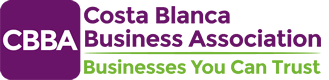Control Your Alarm On The Go
Alarms
As with most things, home security comes in a variety of different methods. One of these being alarms. Alarms come in all sorts of shapes, sizes and functions. Silent alarms, audible alarms, alarms that contact somebody when triggered. We will be focusing on the latter. Contacting when triggered.
Contacting When Triggered
There are a few different ways that alarms can notify somebody when they have been triggered.
Diallers
Traditional methods such as diallers will call or send an SMS when triggered. This is a fairly reliable method but requires either topping up a sim card or having a sim card that auto tops up. Alternatively the alarm will be connected to a phone line, but this is easily counteracted by burglars.
Monitoring Stations
Then there is monitoring stations. The alarm is connected to a monitoring station who will be notified about just about everything your alarm does. This not only means when the alarm is triggered but when it is running on battery power due to a power cut or when the alarm is set or unset etc. This option is good for people who spend their time between different houses. Having the confidence that if something happens then the police can be contacted to respond to incidents that occur. Or, if the property has experienced a power cut, you will be notified and can arrange for somebody to save the contents of your freezer.
Phone App
Lastly, controlling your alarm by a smart phone using an App.
Latest Technology
A new piece of technology introduced to the Texecom line of equipment is called the Texecom Connect. This gives users the power to manage their alarm by simply using the Texecom Connect App (available on both Android and iPhone)
The app allows users to sign into the alarm via either a user access code or by fingerprint. Once inside the app, the user has access to a myriad of options. For example:-
- Creating and deleting user access codes.
- Setting and unsetting the alarm.
- Receiving notifications about the alarm being armed, disarmed, activation etc.
- View security videos – live and pre-recorded footage at a touch
The Texecom Connect requires internet connection at both ends of the process. Firstly the device at the alarm can connect to wifi or be wired to the router. Then whatever device the alarm is connected to needs an internet connection as well. Either mobile network (3/4G) or wifi.
Controlling the alarm with an app is very convenient. The notifications are almost instant.
Some Uses
- If you have a lot of shopping in the car, turn the alarm off when you pull up at your house.
- Disarm the alarm remotely when needed whilst keeping your code a secret.
The Texecom Connect makes life with an alarm a lot easier and bestows an added sense of security when you are away from your home.
To be able to open the app and check that the alarm is switched on and functioning properly is priceless!
I want one!
If any of the above appeal to you or if you feel your security system could do with a freshen up. Javea Alarm Systems offer all of the above and more. We can get a security system tailored to yours and your properties needs.
For a no obligation quotation without the overheads of other companies in the area and no monthly fees, contact us on the details below.
Javea Alarm Systems
Steven Dooley
0034 645 91 65 59
info@javeaalarmsystems.com
Alternatively:
Ben Pepper
0034 634 33 74 33
ben@javeaalarmsystems.com